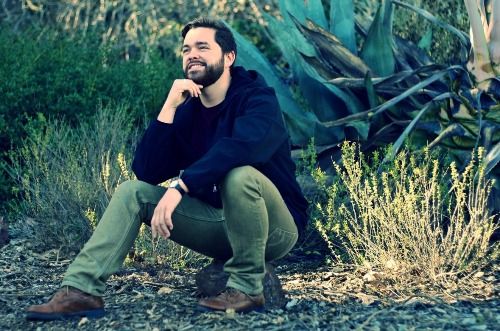Developing an ePortfolio
Examples of Student ePortfolios
Before you get started, take a look at what you will be building. Here are some examples of recent ePortfolios built by Biola students.
You can find more ePortfolio examples at the Business ePortfolio Showcase page.
Portfolio Success
Follow these steps to maximize the success of your ePortfolio:
- Know what your ePortfolio is communicating.
- Determine your platform.
- Get to know your platform.
- Determine your ePortfolio website pages.
- A home page
- A page to show off your accomplishments
- A page to describe who you are in some detail
- A page for your resume
- Thinking through the design
- Website content
- Reflection and Critical Thinking
Step number one in creating your ePortfolio is to close your computer, pull out a notebook, then STOP and THINK!! What are the unique strengths and skills you want to communicate about yourself? Think about the story that you want your website to tell about you. In other words, what do you want the person looking at your website to think about you? Do you want them to know you are a social media expert? Do you want them to know you are an aspiring researcher with strengths in data analysis? Do you want them to know you are an excellent writer and communicator? If you don’t know have a specific career in mind that’s okay, but these are the type of things you should be thinking about as you build your website and prepare for your professional career.
If you need some guidance, consider meeting with your faculty advisor or someone in the Career Center.
Also, be sure to check out this advice about what to put on a personal website and another article with specific examples.
There are many website building platforms which you can use to build your ePortfolio. Many students have chosen to work on Squarespace, Wordpress, Wix and Webflow. These tools are easy to use and offer step-by-step instructions for building a personal website. Each platform has its own advantages and disadvantages; some are free and some have a monthly cost. If you are unsure which platform to use, check out this comparison guide. The instructional videos that go along with this web page are currently based off using Squarespace as a platform.
The more you know what you are able to do on your building platform, the better your website will be. Spend at least 30 minutes just messing around with the platform and template you have chosen. How do you change the header fonts? Does the template automatically resize pictures? How do you edit the main navigation? These are the type of question you should be asking yourself as you initially work with your template.
It is now time to determine which pages should appear on your ePortfolio. Your ePortfolio should contain information about who you are, your professional experience, and your academic experience. This is the section where you need figure out how to communicate that information.
At a minimum, you should have four pages:
You may want to create more than one page to show off your accomplishments, breaking them down by category (such as “class projects”, “internships”, etc.). You are welcome to be creative and add other pages as well, such as a page to show off your travel experiences, hobbies, or a Contact Me page. It is up to you to decide which pages you need based off what message(s) you want to convey about yourself.
Your goal is to make your website as easy to navigate and understand as possible. This includes your main navigation bar (main menu) at the top of your website, the buttons that help your audience move around your website, and any secondary navigation bars you might have. Be sure to think through the best way to navigate the pages you develop.
Examples: This main menu from davidaulie.com is simple and gives clear direction for the different sections of this ePortfolio. This navigation from meganstrom.com is also very simple, but when you hover your mouse over the “Experience” option you get a drop down menu. You may want to consider something like this, if you have enough experience outside of the classroom to create a whole page about it.
A great looking website is defined by how the content is placed on the website pages. You don’t want to just throw massive amounts of text on the website next to a huge picture. You want to lay all of your content out very simply on the webpage.
You can also use design blogs, Pinterest, or Tumblr for design inspiration. Pinterest is my favorite resource to see how great designers are laying out their websites.
Here are a couple great links to resources:
For each page, be sure you think through what content you can provide. Ideally, you will want to select items that have a good mixture of images and descriptive text. If you have a video or audio file you can include, that will add an extra dimension of richness.
When you want to highlight your experiences (both academic and extracurricular), choose projects where you can demonstrate your accomplishments through both narrative text and an artifact, such as a file attachment or video. For example, if you did a project you would like to highlight, you will want to describe it on the web page and include a link to the actual project.
If you did a presentation you think would be a valuable contribution to the site, include a description, a link to the slides, and (ideally) a video of the presentation. You could also add in any metrics you have on a project. For example if you had a social media internship, by what percentage did you grow the account? Do you have graphs that can show this?
Besides providing proof of your talents, the ePortfolio will also demonstrate to potential employers and schools your critical thinking skills. In order to do this, you will need to provide some reflection on one or more of your assignments. This shows the person viewing your profile that you are learning from your experiences. More details on this will be given in the deliverables section.
Key Portfolio Components
A quality ePortfolio should have the following components:
- A website developed specifically for the purposes of being your Biola ePortfolio. It should have its own web address and not be a part of any other website.
- The website should use responsive design and be easily navigable on a mobile device as well as a desktop. (All website development tools now have responsive design templates available for you to work with.)
- The website should contain a high-quality photograph of you on the home page. The photo should be only of you and should be appropriate to the story you are trying to tell.
- The website should contain at least one academic project and one extra-curricular project with appropriate text, images, videos, and other artifacts as needed.
- For at least one of the projects selected, you should provide a critical thinking component. Begin by briefly discussing the reason you chose this project and give background/brief overview of it. You should then describe what you learned by doing it, including a discussion of the skills you specifically learned that could help your future education or career. Then answer the question: if you could do this project again, what would I do differently? Support with specific details and examples.
- The website should link to your LinkedIn account. If you do not have a LinkedIn account, we strongly recommend creating one.
- The website should be added to your "Handshake" account as follows:
- Log in to: biola.joinhandshake.com
- Click "My Profile"
- Scroll down and add your ePortfolio link as a "Project."
- Finally, and most importantly: The website should reflect the fact that you have reviewed the guidelines above and have taken them seriously. It should reflect a significant amount of effort on your part to customize it.
- Your ePortfolio will benefit the most from updating your entire time as a Biola student. This will allow you to select from your best work during your time here and represent who you are and who you are becoming.